Plants of Origin are required for reporting purposes on any Item Categories marked as a Feed Category. Select Find to choose an existing Plant of Origin or manually create to populate automatically for locations using Vanguard Ag.
| Access |
|
Grant permission to User Profiles in Access User Profiles > select a User Profile > Security > Setup > Access Plants of Origin. |
Click  to create a new Plant of Origin.
to create a new Plant of Origin.
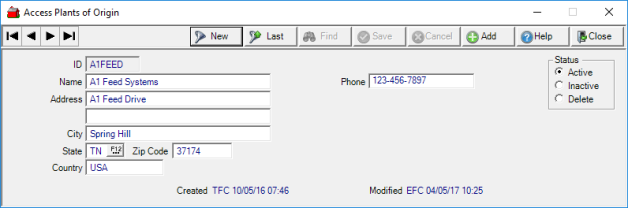
Be aware that all fields are required when creating a new Plant of Origin.
Enter a six character alpha-numeric ID.
Provide the Name of the Plant in this 40 character alpha-numeric field.
Enter the Address of the Plant.
Enter the Zip Code of the Plant of Origin which populates the City and State automatically.
Complete the address by entering the City and State.
Enter the Country.
Provide the Phone number of the Plant.